10 Best HEIC to JPG Converters in 2023 [Offline and Online]
HEIC image format is renowned for its low memory consumption and high quality. When iOS 11 was released, it replaced JPEG (with the extension of JPG, JPEG, JPE, JFIF, and JIF format) as the default format for Apple devices' photos. However, since then, many Windows and Android users have faced compatibility issues the moment they open HEIC pictures.
Currently, there's a growing demand for the best HEIC to JPG converter to convert HEIC into the commonly used JPG format. So now, let's dig in a little further and explore some of the details about HEIC converters. And after that, you can pick any online or offline tool as per the instructions below.
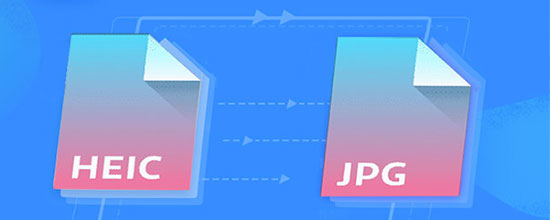
- Part 1. Best HEIC to JPG Converter [Offline]
1. MobiKin HEIC to JPG Converter
2. iMazing HEIC Converter
3. CopyTrans HEIC for Windows
4. TunesBro HEIC Converter
5. NCH Pixillion Image Converter - Part 2. Best HEIC to JPG Converter [Online]
1. Apowersoft Free HEIC Converter
2. iMobie HEIC Converter
3. Aconvert Image Converter
4. HEICtoJPEG Converter
3. Ezgif.com - Tips: What Should I Know Before Using a HEIC Converter?
Part 1. Best HEIC to JPG Converter Software [Offline]
1. MobiKin HEIC to JPG Converter
The MobiKin HEIC to JPG Converter proves its excellence by adeptly transforming HEIC images into JPG or PNG formats without compromising the original image quality. Whether you're handling a single image or multiple ones, the tool accommodates both through its "Single Conversion Mode" and "Batch Conversion Mode" respectively. Its intuitive drag-and-drop feature not only streamlines the process but also saves valuable time. Furthermore, users have the flexibility to adjust the output quality according to their preferences.
Key features of HEIC to JPG Converter:
- Rapidly transform HEIC files into JPG or PNG formats.
- Preserve the superior quality of the resulting images.
- Batch convert numerous HEIC images simultaneously.
- Allow you to adjust picture quality as you wish.
- Compatible with Windows 11, Windows 10, Windows 8/8.1, and Windows 7 operating systems.
- It won't let out your privacy.
How to use the best HEIC converter software to convert HEIC to JPG?
Step 1. Download and install the product on your computer. Run it directly.
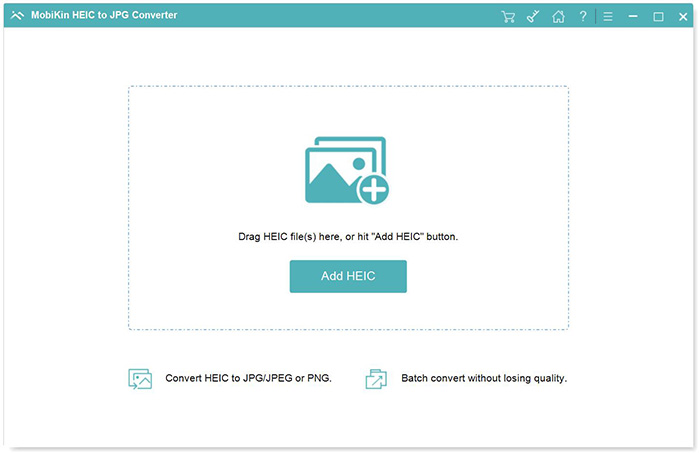
Step 2. Click Add HEIC; or simply drag HEIF/HEIC photos to the program.
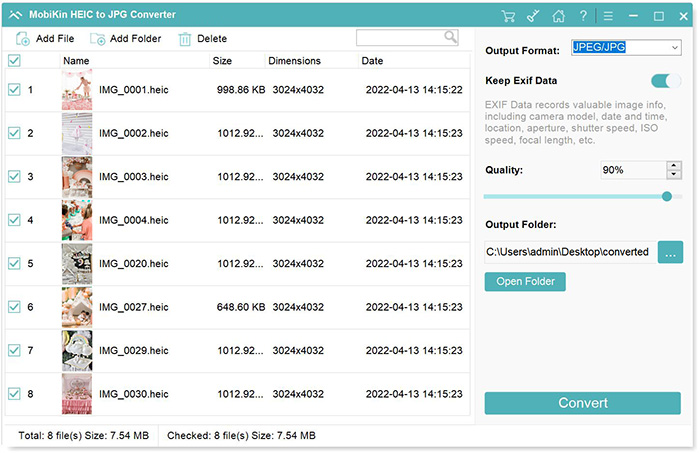
Step 3. Your HEIC photos will be shown on the program interface. Pick your desired ones, choose the output format, check or uncheck "Keep Exif Data", and set the output path.
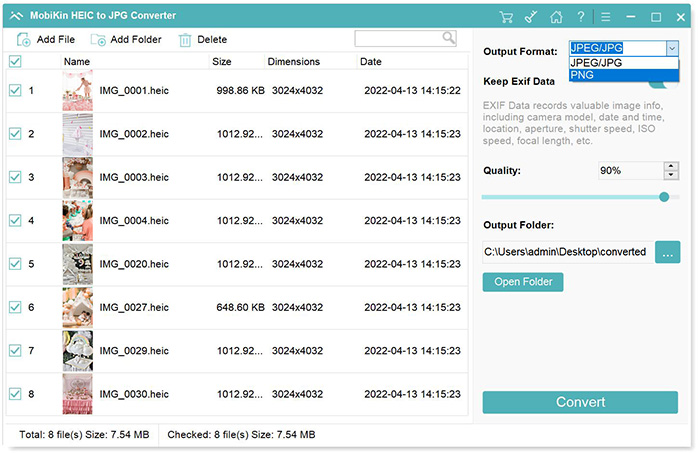
Step 4. Tap "Convert" to convert HEIC to JPG/JPEG/PNG. Once done, click the "Show in folder" option to check the converted photos on your computer.
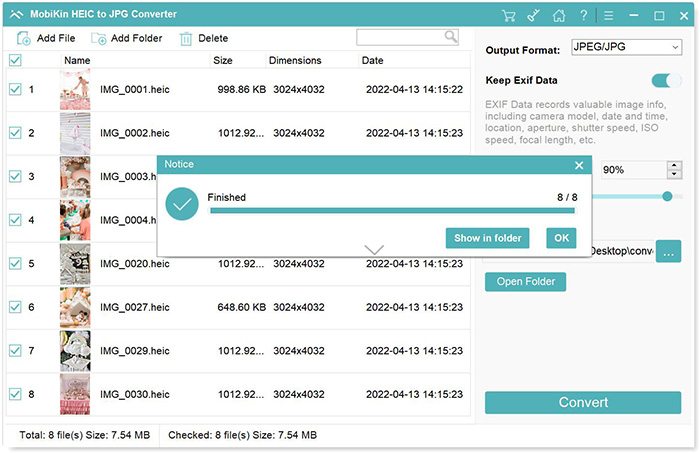
Pros:
- The supported file extensions: .heif, .heic, .jpg, .jpeg, .jpe, and .png.
- Let you set JPEG quality and keep or remove EXIF metadata for JPG images.
- Enable you to trace the converted photos easily on your computer.
- Ad-free interface.
- Free download.
- Fast and secure conversion.
Cons:
- Not totally free.
You May Also Need:
- Different Ways to Download HEIF Images from iPhone to Mac/PC
- HEIC Viewer for Windows 10/11: How to Open HEIC on Windows?
2. iMazing HEIC Converter
iMazing HEIC Converter is a revolutionary tool designed to simplify the conversion of HEIC images to widely compatible formats. It unveils a user-friendly solution catering to those seeking efficient image conversion. Offering seamless functionality, this tool ensures a smooth transition from HEIC to JPG or PNG formats while maintaining exceptional quality. With its intuitive interface and support for various operating systems, iMazing HEIC Converter stands as a reliable choice for individuals looking to effortlessly manage their image file formats.
In some iMazing HEIC converter reviews, it is described as a great tool to eliminate the risk of handling personal photos - converting HEIC to JPEG/PNG. It converts images in batches, customizes image quality, and strips EXIF data.
Pros:
- Let you adjust output quality before conversion.
- Drag & drop supported.
- No limit on adding HEIC files for batch conversion.
Cons:
- A bit slower compared to other tools.
- Pictures are read-only or cannot be modified.
- Require to relaunch if the added HEIC needs to be removed from the interface.
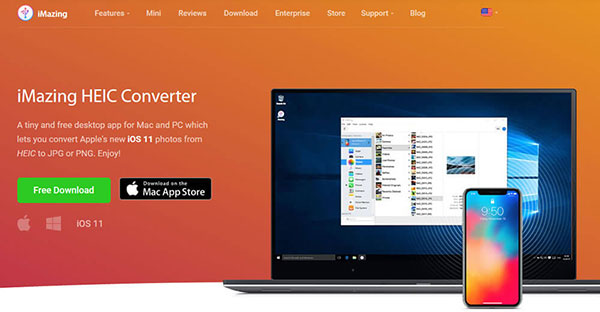
3. CopyTrans HEIC for Windows
CopyTrans HEIC for Windows is a free HEIC converter for Windows 11/10/8/7 (personal use) and convenient to convert HEIC to JPEG locally on Windows PCs, in accordance with CopyTrans HEIC reviews. It fixes all blank HEIC thumbnails, supports batch image conversion, and lets you keep your original EXIF data. Further, it adds the support for viewing HEIC files on Windows to built-in photo viewers on your computer.
Pros:
- Native Windows Photo Viewer support.
- HEIC thumbnail preview.
- Print your HEIC files.
- Batch image conversion.
- Compatible with MS Office.
Cons:
- Rotate images 90°anti-clockwise in batch conversion.
- It does not work on Mac computers.
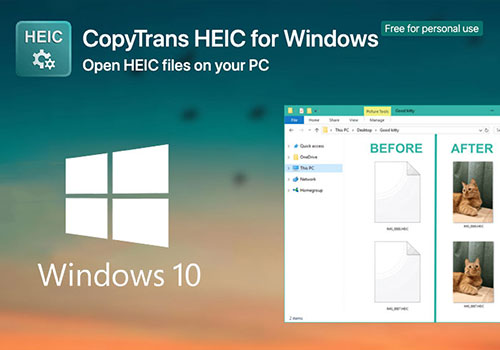
4. TunesBro HEIC Converter
TunesBro HEIC Converter stands as a reliable and efficient solution for those grappling with the compatibility issues of HEIC image files. This software provides a seamless way to convert HEIC images to widely accepted formats such as JPG or PNG. With its user-friendly interface and batch conversion capabilities, TunesBro HEIC Converter simplifies the process, ensuring a swift transition while preserving the original image quality. Compatible with various Windows and macOS versions, this tool offers a hassle-free experience for managing and converting HEIC files.
Pros:
- Let you specify the output image quality level.
- Zero-loss conversion of HEIC files.
Cons:
- Offer no customer support for its free version.
- Fail to recognize some HEIC files occasionally.
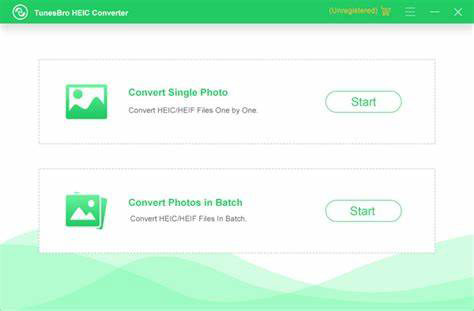
5. NCH Pixillion Image Converter
Pixillion Image Converter is a versatile tool for converting various file types, such as RAW to JPG and HEIC to JPG. It supports multiple output formats, including PDF, JPG, PNG, BMP, and GIF. Despite its somewhat dated interface, Pixillion impresses with advanced HEIC to JPG conversion capabilities. The main screen offers a toolbar for adding single files or entire folders of HEIC images, with options to resize and edit using the integrated PhotoPad software. Pixillion also provides effects like rotation, cropping, and watermarking for customized conversions, making it the top choice for advanced control over HEIC to JPG conversions.
Pros:
- Robust conversion capabilities.
- Ideal for processing batches of files.
- Allows pre-editing of photos.
Cons:
- The software exhibits a somewhat outdated appearance.
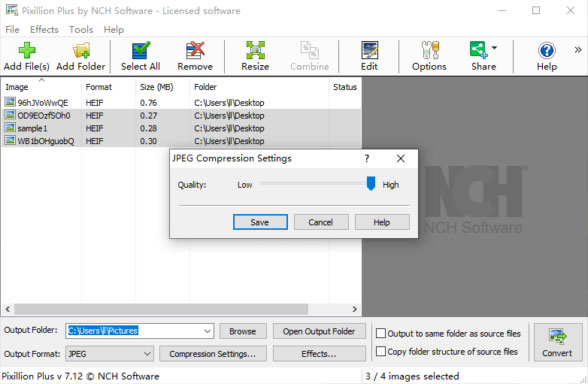
Know More:
- How to Solve Can't Import Photos from iPhone to Mac Issue?
- [Solved] How to Permanently Delete HEIC Photos on iPhone or iPad?
Part 2. Best HEIC to JPG Converter [Online]
1. Apowersoft Free HEIC Converter
Apowersoft HEIC Converter is a free Online HEIC Converter that lets you seamlessly convert 30 HEIC images can be converted in one go. It gives you the option to keep or remove the EXIF data in the converted file. Please note that the uploaded files will be deleted at once from their servers once the conversion is over.
Pros:
- Adjust JPEG quality and keep/remove EXIF metadata.
- Display the sizes of input and output images.
- Hypertext Transfer Protocol Secure is automatically enabled on its website.
Cons:
- Come with a Mac version (it doesn't support Mac computers).
- You have to download converted files from cloud servers.
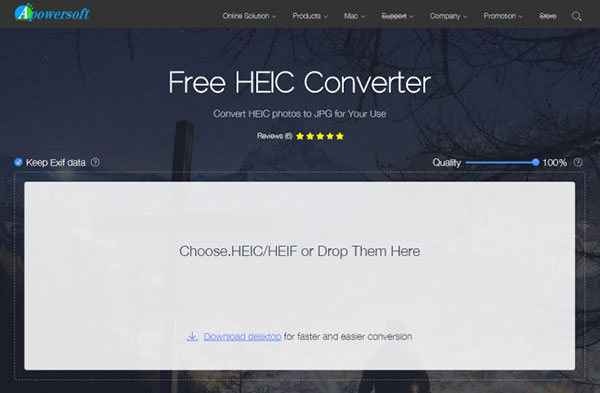
2. AnyGet HEIC Converter
AnyGet HEIC Converter, now called iMobie HEIC Converter, is a powerful and reliable online HEIC to JPG program, which supports converting to the most common formats like JPG, JPEG, PNG, and GIF. Its interface is clean, and it can handle batches of images without a problem. You can utilize it to set the output quality of the image or file, select image quality, and reserve the metadata of the pictures.
Pros:
- 1-click batch conversion.
- Quick and hassle-free processing.
Cons:
- Limited editing options.
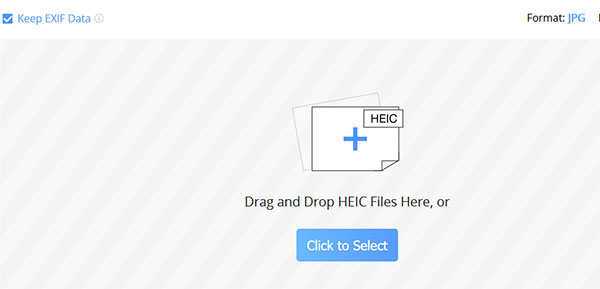
3. Ezgif.com
Ezgif.com, known for its GIF maker, offers diverse conversion tools, including the HEIC to JPG or PNG converter. While the website's design may lack aesthetic appeal due to a cluttered layout and intrusive ads, the HEIC converter stands out for its excellent functionality. Among the comprehensive pre-conversion tools provided are an image cropper, resizer, rotator, and text editor, although occasional preview issues may occur. The conversion process is swift, allowing customization of JPG quality and background color, but limited to a 35 MB file size with one image upload at a time.
Pros:
- Extensive range of editing tools.
- User-friendly interface.
- Swift conversion process.
Cons:
- Maximum file size is capped at 35 MB.
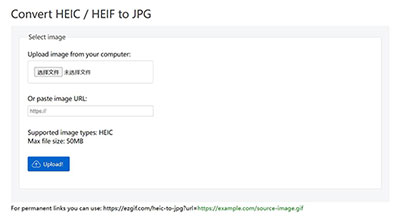
4. Aconvert Image Converter
Want to convert HEIC to BMC, GIF, JPEG, PNG, TIFF, PNG, BMP, ICO? Just try the online Aconvert Image Converter. It provides an URL address of the image you want to convert, delivering options to change output image size before conversion. It is entirely free to use, but you have to bear with many ads and convert files one by one.
Pros:
- Upload iPhone files to Google Drive & Dropbox after conversion.
- Provides QR code for downloading output image with a phone.
- Support up to 200 image file formats for conversion.
Cons:
- Ad-based interface.
- Batch image conversion is not supported.
- There is no option for output quality setting.
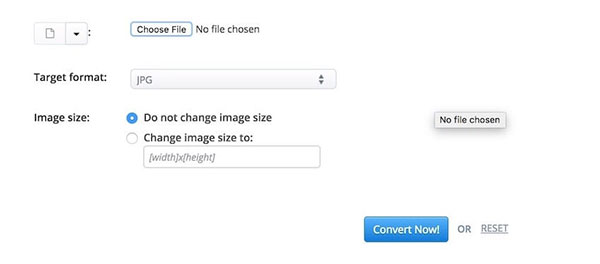
5. HEICtoJPEG Converter
As a remarkable online HEIC to JPG program, HEICtoJPEG Converter is completely free. It can converter the photos at high speed and produce output without losing the image quality. Note that it will automatically remove all the converted images within 30 minutes from its server. And it does not mention anything about the uploaded HEIC images.
Pros:
- Drag and drop supported.
- One-tap download for output files.
- Ad-free interface.
- Show the size of output JPEG files.
Cons:
- Need to transfer photos from an iOS device to a computer first.
- It's almost impossible to determine the quality of the output images.
- Convert batches of up to 50 files only.
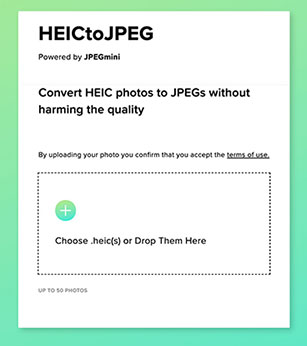
Tips: What Should I Know Before Using a HEIC Converter?
Here is some common sense about HEIC to JPG converter software and online HEIC converters:
- Most downloaded HEIC Converters work faster and safer than Online tools.
- HEIC to JPG program constrains reserve EXIF information, taking a little longer time than not preserving the info.
- HEIC converters allow you to convert HEIC to JPG in batches and with output Quality adjustment.
- Most HEIC converter tools have two versions individually (Win and Mac).
- Most paid HEIC Converters can convert HEIC files from iPhones after connecting iDevices to computers.
- It's easy to manage photos before/after HEIC conversion.
- Online HEIC converters are usually free of charge and have photo conversion number limits as up to 50.
- Your private photos are not definitely safe with online converters, though the sites claim to delete the images hours later.
Summary
You may now want to ask, "what is the best free HEIC to JPG converter"? Actually, any converter that claims to be free delivers limited functionality at present. Honestly, MobiKin HEIC to JPG Converter is more competitive with other counterparts, characterized by its seamless format conversion, further image editing, affordable price, etc.
Was the article helpful? Please leave your comments or suggestions. Your feedback is important.
Related Articles:
Full Comparison between HEIC vs JPEG: Which is Better?
[Fixed] How to Fix HEIC Display Issue?
Free HEIF/HEIC Converter You Can't Miss
[Tips and Tricks] How to Transfer HEIC Photos from iPhone to PC
How to Transfer Photos to iPhone 15/14/13/12/11/X/Xs Max/8/7
7 Ways to Transfer Photos/Pictures from Computer to Phone (iOS & Android)



